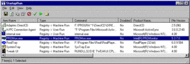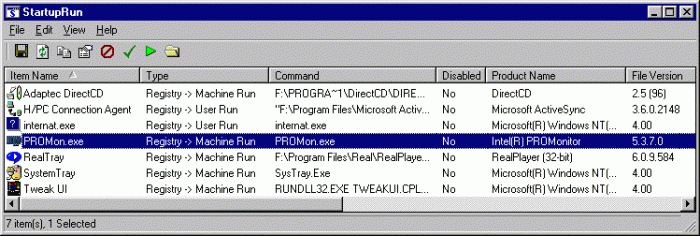Publisher description
The StartupRun utility displays the list of all applications that are loaded automatically when Windows boots. For each application, additional information is displayed (Product Name, File Version, Description, and Company Name), in order to allow you to easily identify the applications that are loaded at Windows startup. if StartupRun identifies a spyware or adware program that runs at startup, it automatically paints it in pink color. In addition, you are allowed to Edit, disable, enable and delete the selected startup entries. You can also save the list of startup items into a text or html files, and even add a new startup entry to the Registry.
Related Programs

Disable Startup 1.2
free startup manager and monitoring program

Disable Autorun 1.0
Selectively disable specific Autorun features

Auto disable close button on Windows programs

Create a bootable system restore CD

Emergency Boot CD 1.3q
Emergency Boot CD: fix boot and recover data